Roger On – NEW Phonak Roger Microphone for Hearing Aids & Cochlear Implants
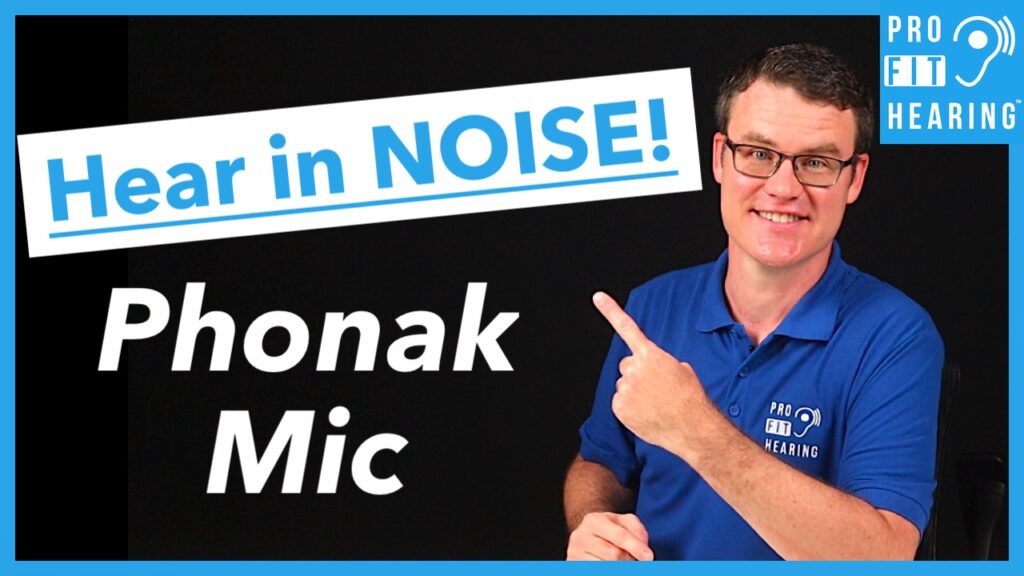
Roger On – NEW Phonak Roger Microphone for Hearing Aids & Cochlear Implants
Roger On is the new Phonak Roger microphone designed to help you hear your best in noisy situations. Coming up!
SUBSCRIBE to our YouTube channel for weekly videos!
Hi, I’m Dr. Derek – audiologist, audio engineer, and musician with ProFitHearing.com bringing you the best insight in today’s latest hearing aids, headphones, and audio technology to improve your life. If you have concerns about your hearing, always consult with your local physician or audiologist.
If you’re interested in hearing aids, check out my free eBook HERE.
Roger On
The new Roger On microphone is compatible with hearing aids and cochlear implants that use RogerDirect and Roger receivers. Your audiologist can guide you in connecting this microphone to your current hearing devices. This microphone is designed to help overcome hearing challenges from background noise and distance.
How to Use / Features
There’s 4 ways to use the Roger On microphone for improved speech understanding:
- Table mode
- Pointing mode
- Presenter mode
- Streaming audio
You can place the microphone on a table, point it at the speaker during conversation, have a presenter wear it, or use it to stream audio from your TV.
Do you think the Roger On microphone would be useful in your everyday life? If so, let me know by commenting below.
This microphone features MultiBeam 2.0 technology which automatically selects sound from the direction with the best sound quality and less background noise. Pointing mode 2.0 uses three microphones to decrease noise levels and focus on the person you’re speaking to.
MultiTalker network support also gives you the ability to connect to multiple Roger microphones. For example, you could be listening to sound from a presenter that’s wearing the microphone while also hearing other group participants with a Roger table mic ii. Sound is transmitted to your personal hearing devices from a distance up to 25 meters or 80 feet away.
What’s included
The Phonak Roger On is available in two colors: champagne and graphite gray. It includes a power cable, docking station (for charging and connection to TV), an optical audio cable, and analog audio cable, a lanyard, and a case. The rechargeable battery inside the device offers a battery life of 6 hours when using Roger receivers and 8 hours when using RogerDirect.
Device Controls
To control the microphone, you can use the buttons on the device or the myRogerMic app. It has a button on front which allows you to manually select and lock in the microphone mode, or you can let it select the mic mode automatically based on position of device using the built-in accelerometer. This button can also be used to mute the microphone. There’s a display that indicates the selected microphone mode, device status, and battery status.
Roger On – How would use it?
So, what situations would you use the Roger On for? Let me know in the comments below. If you received value from this post, go to https://www.youtube.com/profithearing and check out all the videos on our YouTube channel.
-Dr. Derek
