Ringing in Ears? – Widex Zen Tinnitus App
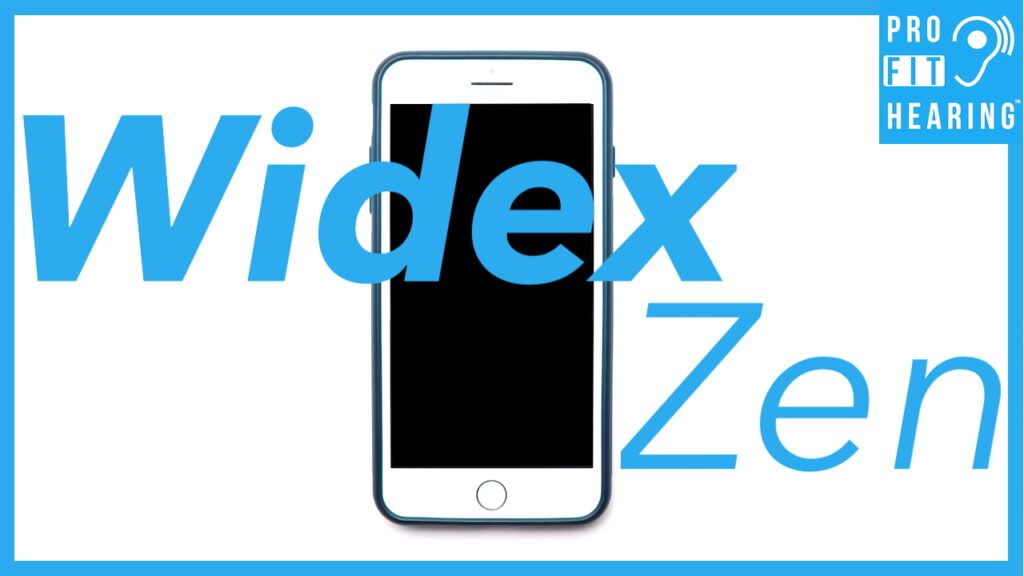
Ringing in Ears?
Do you have a ringing in ears and are looking for some relief? Well in this post, I’ll talk about the Widex Zen iPhone app and how it can help you. Coming up!
Please SUBSCRIBE to our YouTube channel for weekly videos! The video link is at the end of this post.
Hi, I’m Dr. Derek – audiologist, audio engineer, and musician with ProFitHearing.com bringing you the best insight in today’s latest hearing aids, headphones, and audio technology to improve your life. If you have concerns about your hearing, always consult with your local physician or audiologist. Today, I’m talking about the Widex Zen iPhone app for tinnitus.
Ringing in Ears aka Tinnitus
Ringing in ears or tinnitus is a sound that only you hear. It’s not naturally occurring in your environment. You may notice it occasionally or it could be a constant sound. People often describe it as a high-pitched buzz or ringing in the ears. First if you experience tinnitus, consult with your physician and audiologist to rule out any medical cause or hearing loss.
There’s many possible causes for tinnitus, so make sure to see one of these healthcare professionals in your area for a checkup. Also check out my other post on tinnitus causes. What Causes Noises in Your Head? What is Tinnitus part 1
The Widex Zen iPhone app is a great option whether you wear hearing aids or not. This free app is also available for Android devices. The app indicates that it’s intended for adults above the age of 21. You can use it in a quiet environment when you’re relaxing. Your audiologist might use this app as part of a customized tinnitus management program.
Download the App! iPhone Android
If you have bluetooth or iphone compatible hearing aids, you can also stream sounds directly from the app. If you don’t wear hearing aids, use headphones for the best listening experience. I personally like using noise cancelling headphones. See my headphone review HERE if you’re interested.
Also make sure to listen at a safe listening level. Tinnitus masking sounds should be used at a soft audible level that takes your mind off the tinnitus, but loud sounds should be avoided since they can cause hearing loss over time.
Widex Zen Tinnitus App
Okay so let’s take a look at the app. *see video below*
So when we first open this app, you can see it has four different selections at the bottom. We have sounds, relaxation, sleep, and learn. Let’s take a look at sounds first. So on the first page for sounds you can see at the top left hand corner there’s a little drop down menu, and this tells you how to find a professional and learn more about tinnitus or ringing in ears. And then all the other information about the app is listed there. In the top right hand corner, that’s where it has the help screen. It gives you a little bit more information about how to use the app.
For the sounds, you have a selection here to choose from. You just click on list. You can see some of the first sounds here. These are more environmental type sounds. So we have sandy beach, rocky beach, birds by the pond, forest wind, tropical night. So you can see a lot of these sounds here at the beginning are more environmental type sounds. As we go down the screen we can see we get into the Zen sounds. And the Zen sounds will use the environmental sounds combined with different musical tones. So you have four different types of Zen sounds to choose from. And then at the very bottom we have just your pink noise and brownian noise.
But you’ll get an idea to see which type of sound you prefer listening to. I tend to like the Zen sounds themselves, because they have (like I said before) a bit more of a musical nature to them. They have the soft musical tones playing in addition to the environmental sounds. And you also have the ability to adjust of course your volume, and then you can also adjust the left and right balance. Also if you want to use the timer, you can select how long you’d like the sound to play and then it’ll shut off. A lot of people use these types of sounds to help them get to sleep at night. So those are the types of sounds that you can choose from.
If we take a look at the relaxation screen, you can see there’s three different types of exercises to choose from. You have deep breathing, progressive muscle relaxation, and guided imagery. So these types of relaxation exercises can reduce stress, and it can help you manage your tinnitus. So it’s something to consider. If we click on this we can see that it has a guided exercise. So it’s a recorded exercise where someone’s guiding you through step-by-step how to do this. The first one here is about 15 minutes long. You can choose which language you want it to be in. So if if you want a different language other than English, you can select it here. And then also if we take a look at the progressive muscle relaxation, this track is about eight minutes long. And guided imagery is about seven minutes long.
So these are really good exercises to try out to help you with ringing in ears, to take your mind off tinnitus. It’s something to consider using in addition to the sounds that I’ve discussed so far. And then also it has a sleep exercise. So just like the other relaxation exercises I just discussed, this is a guided exercise will help you get to sleep at night. So that’s something to to also look at. And it goes through and tells you how to use the app, how to use these different exercises. So there’s a nice description when you’re going through these. There’s a nice description on how to use everything, some tips and tricks.
And the last one is the learn screen, and this just gives you more information about tinnitus. So it talks about possible causes – is tinnitus related to hearing? does it affect my hearing? what does the brain have to do with tinnitus? can my tinnitus get worse? So it, it’s just a nice educational guide here if you want to learn more. And again it gives you more resources on different types of help for tinnitus. So if you want to learn more about the subject, you can read it here.
But that’s it. Those are the the four categories that you can select from on the app itself. Using a combination of these types of sounds and the different relaxation and sleep exercises can be an effective strategy for management of tinnitus. Of course we always recommend that you consult with your local physician and audiologist. They can guide you through and give you appropriate customized treatment and care for your needs. But this tinnitus app is a good resource that your audiologist can use with you to give you some more relief from your tinnitus.
If you have any questions about this app, please leave it in the comments below. I hope you’ll find this Widex Zen tinnitus app helpful.
Question of the Day
So for today’s question, have you tried the Widex Zen tinnitus app? What do you think of it? Let’s connect in the comments.
Remember to connect with Pro fit Hearing on social media. Be a part of the Pro Fit Hearing community!
If you’re interested in hearing aids, click HERE for my free ebook “How to Buy Hearing Aids.” Know what to ask your audiologist or hearing aid dispenser so that your hearing aids are easy to use and have all the features you’re looking for.
Remember Pro Fit Hearing brings you the best insight today’s latest hearing aids, headphones, and audio technology to improve your life. If you have concerns about your hearing, always consult with your local physician or audiologist.
-Dr. Derek
